Development and testing
For getting started more easily with Nexi POS API we provide a simulator, which behaves the same as real integrations will but without connecting to any other systems. The Getting Started guide has more instructions on how to start using a simulator.
The terminal features that the simulator supports are listed under Supported features.
Controlling simulator behavior
By default the simulator simulates successful purchases, but other terminal behaviors can be triggered by providing a specific amount when creating the purchase. This is useful for verifying that the client works as expected for every success and failure case.
Before going live with a production client that uses real terminals clients should be exercised with a wide range of tests that ensure payments are handled properly in every conceivable scenario. The simulator is very helpful for doing that.
Success scenarios
requested_amount | Description |
|---|---|
100001 | Successful transaction with 2-second delay |
100002 | Instant successful transaction (0 seconds) |
100020 | Successful transaction with 30-second delay |
Error scenarios
requested_amount | Description |
|---|---|
100003 | Transaction rejected by payment processor |
100004 | Transaction aborted (customer cancelled) |
100005 | Card removed during processing |
100006 | Issuer error (bank declined) |
100007 | Internal system error |
100008 | Network connectivity error |
100009 | Card/payment method not accepted |
Different payment methods
requested_amount | Description |
|---|---|
100010 | Successful PIN-verified contactless transaction |
100011 | Successful contactless with cardholder verification |
100012 | Successful chip card without PIN |
100013 | Successful chip card with PIN |
100014 | Successful magnetic stripe with signature |
100015 | Successful magnetic stripe with PIN |
100016 | Successful chip card with PIN (alternative mode) |
Special features
requested_amount | Description |
|---|---|
100017 | Successful transaction with 10% tip added |
100018 | Successful transaction with 1.5% surcharge |
100019 | Successful transaction with Dynamic Currency Conversion enabled |